Palette Shader 3
Palette Shader is a tool for applying arbitrary color palettes on to images.
To get started, just open the [Import] button in the top left, and drag images on to the browser window form your files system and hit "import" (some OSs struggle with this, let me know if you have issues.
Use [Palette] tab to chose a palette. You can create a new palette and edit it in real time with your image loaded. But you can also go to any palette website and copy the hex. I like LoSpec for finding and collect palettes. When you create and select a new palette, press [Get/Set Hex] and paste the hex text block from LoSpec's page into the overlay text box, then save Palette. Palettes you make are saved locally in your browser, so they should be there when you come back!
The [HSV] tab helps tune images to help closer match the palette used. For example Darken light images to match a dark palette, or hue shift a image to match a palette dominated by a given color.
The [Dither] tab lets you change how Palette Shader dithers the image. Experiment until it feels "good" to you.
[Export] saves/downloads the image. Change the text box to rename it.
Please report any bugs or UX pain points you find!
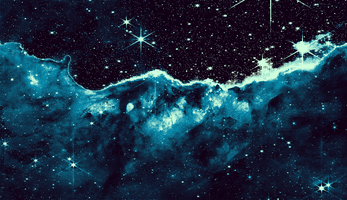
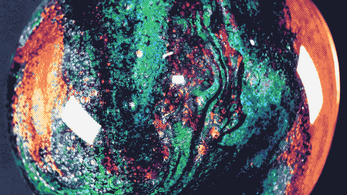
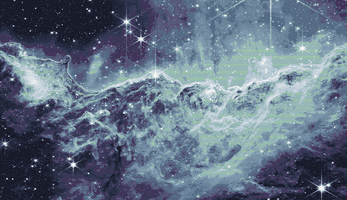
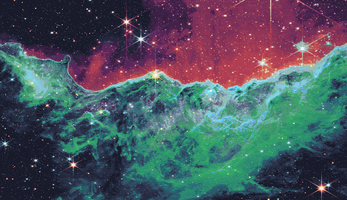

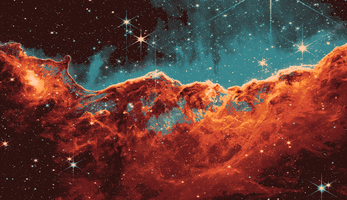
Leave a comment
Log in with itch.io to leave a comment.